I have these two JSON maps:
{
"1000006": "Alternate Business Phone",
"1000008": "Alternate Home Phone",
"1000001": "Business Phone",
"1000003": "Clinic Phone",
"3": "Facsimile",
"1000007": "Home Phone",
"1000004": "Lab Phone",
"4": "Pager",
"1000002": "Secure Msg Phone"
}
and
{
"6": "Business Email",
"1000005": "Deliver To Email",
"7": "Personal Email"
}
Which are key-value maps alphabetized by value. I am using these two to change the contents of a drop-down menu based on another drop-down's selected item. Pics to illustrate:
Phone selected:
Email selected:
But, as you can see in the image, the order of the list items is not being preserved.
My Javascript handling the list items is this:
var options_1 = {"1000006":"Alternate Business Phone","1000008":"Alternate Home Phone","1000001":"Business Phone","1000003":"Clinic Phone","3":"Facsimile","1000007":"Home Phone","1000004":"Lab Phone","4":"Pager","1000002":"Secure Msg Phone"};
var options_2 = {"6":"Business Email","1000005":"Deliver To Email","7":"Personal Email"};
function changePhoneEmailItems()
{
var selectedItem = document.getElementById("addNewCategory").value;
var options;
if('1' === selectedItem) {
options = options_1;
} else {
options = options_2;
}
var list = document.getElementById("addNewUsageType");
list.options.length=0;
for(var i in options) {
list.add(new Option(options[i], i));
}
}
According to this StackOverflow answer, I need to change the data structure I'm using because JSON is, by definition, unordered.
I tried changing the JSON to a new Map:
var options_1 = {"1000006":"Alternate Business Phone","1000008":"Alternate Home Phone","1000001":"Business Phone","1000003":"Clinic Phone","3":"Facsimile","1000007":"Home Phone","1000004":"Lab Phone","4":"Pager","1000002":"Secure Msg Phone"};
var options_2 = {"6":"Business Email","1000005":"Deliver To Email","7":"Personal Email"};
var options_1_map = new Map(options_1);
console.log(options_1_map);
But it threw an error:
TypeError: options_1 is not iterable
How do I change the JSON object to preserve the original order?
NOTE: My JSON is coming from a Spring controller which is "wrapping" the map in JSON to send to the view. But I am able to modify the controller if there is a more sensible way to transfer the map from the controller to the view.
EDIT: For good measure, the controller code that is generating the JSON is:
for(int i = 1; i <= 2; i++) {
JsonObject json = new JsonObject();
HashMap<String, String> CDCONTMETHTP = (HashMap<String, String>)model.get("CDCONTMETHTP_" + i);
for(Entry<String, String> option : CDCONTMETHTP.entrySet()) {
json.addProperty(option.getKey(), option.getValue());
}
model.put("options_" + i, json);
}
Which I am able to modify if need be.