Global Command bar in the Dynamics 365 for Customer Engagement contains some Global buttons like- Search, Task Flow, Relationship Assistant, Quick Create, New Activity, New Record, Advanced find, Import Data etc. I need to turn all those off, if not, most of them. The users don't want to see the menu items that they don't use.
I've tried using the Ribbon workbench by Scott-Durow but I can't find all the buttons on the Ribbon workbench. I can tweak the solution XML but need to know the actual button names / location / command references so that I can refer them in my <HideCustomAction> tags in the <RibbonDiffXml><CustomActions> tag.
<RibbonDiffXml>
<CustomActions>
<HideCustomAction HideActionId="codec.Mscrm.GlobalTab.Tools.TaskFlow.Hide" Location="Mscrm.GlobalTab.Tools.TaskFlow" />
<HideCustomAction HideActionId="codec.Mscrm.GlobalTab.Tools.RelationshipAssistant.Hide" Location="Mscrm.GlobalTab.New.RelationshipAssistant" />
<HideCustomAction HideActionId="codec.Mscrm.GlobalTab.Tools.AdvancedFind.Hide" Location="Mscrm.GlobalTab.Tools.AdvancedFind" />
</CustomActions>
</RibbonDiffXml>