This is UIAlertController for native iOS. find code below for reference.
@IBAction func showActionSheet(_ sender: Any) {
let alertController = UIAlertController(title: "Title", message: "Delete option exists", preferredStyle: .actionSheet)
let cancelAction = UIAlertAction(title: "Cancel", style: .cancel, handler: { (alert: UIAlertAction!) -> Void in
print("Cancel")
})
let noAction = UIAlertAction(title: "No", style: .default, handler: { (alert: UIAlertAction!) -> Void in
print("No")
})
let maybeAction = UIAlertAction(title: "Maybe", style: .default, handler: { (alert: UIAlertAction!) -> Void in
print("Maybe")
})
alertController.addAction(cancelAction)
alertController.addAction(noAction)
alertController.addAction(maybeAction)
self.present(alertController, animated: true, completion: nil)
}
for native android go for BottomSheetDialog
And if you want to achieve this functionality in iOS safari browser for your website, then simple file input type will render this.