I need to build an UI (HTML 5) with two main components: customized chart drawn in HTML 5 canvas; a table.
The gotcha is that the chart must be aligned with the table. If you horizontally scroll the table, the chart content will scroll too.
One important restriction is that the chart is very customized. I will not be able to use any existing chart component. I will have to code it myself plotting it on canvas.
I am struggling to figure out how to do it. How to trigger a repaint on the canvas during the scroll? How to know the corresponding coordinates on the canvas of the beginning of each table cell? How do I write the HTML/CSS of both components to ensure that the layout will not break on different screen sizes?
I am still planning the project and I am pretty open to use any framework/language.
I need some light here.
Can you help?
Thanks!