This would be the code to take all values of 1 single recordset into a bidimensional array, and then take those values into a unidimensional array (excluding null values, because null values cannot be joined with JOIN).
I think it would be better just looping trough every field with the loop, but in case it might help, i'll post it.
To replicate your issue, I just created a database with 1 single table with 2 records:
I'll concatenate all fields, excluding ID field. So with an easy query, I can get a recordset of 1 single record, using ID field as parameter:
SELECT Tabla1.Field1, Tabla1.Field2, Tabla1.Field3, Tabla1.Field4
FROM Tabla1
WHERE (((Tabla1.Id)=1));
And then the VBA code to Msgbox the fields joined, using a comma as delimiter.
Sub JOIN_RST()
Dim rst As Recordset
Dim vArray As Variant
Dim SingleArray() As Variant
Dim i As Long
Dim MySQL As String
Dim STRJoined As String
MySQL = "SELECT Tabla1.Field1, Tabla1.Field2, Tabla1.Field3, Tabla1.Field4 " & _
"FROM Tabla1 WHERE (((Tabla1.Id)=2));" 'query to get a single recordset.
Set rst = Application.CurrentDb.OpenRecordset(MySQL, 2, 4)
DoEvents
If rst.RecordCount > 0 Then
rst.MoveLast
rst.MoveFirst
vArray = rst.GetRows
ReDim SingleArray(UBound(vArray))
For i = 0 To UBound(SingleArray)
If IsNull(vArray(i, 0)) = True Then
SingleArray(i) = ""
Else
SingleArray(i) = vArray(i, 0)
End If
Next i
Debug.Print vArray(0, 0) 'Field 1
Debug.Print vArray(1, 0) 'Field 2
Debug.Print vArray(2, 0) 'Field 3
Debug.Print vArray(3, 0) 'Field 4
STRJoined = Join(SingleArray, ",")
Debug.Print STRJoined
End If
Set rst = Nothing
Erase vArray
Erase SingleArray
DoEvents
End Sub
If I execute this code using as WHERE parameter ID=1 , in debugger Window I get:
First Record
1
Null
My first record. Got a null value in Field 3 (it's empty)
First Record,1,,My first record. Got a null value in Field 3 (it's empty)
With ID=2 I get:
Second Record
2
Not null
Second Record
Second Record,2,Not null,Second Record
So this kinda works. I hope you can adapt it to your needs. but as i said. looking at the code, I think it would be easier just looping trough fields in a single query with all records. something like this:
Sub LOOPING_TROUGHT_FIELDS()
Dim RST As Recordset
Dim Joined_Records() As Variant
Dim i As Long
Dim MySQL As String
Dim STRJoined As String
Dim FLD As Field
MySQL = "SELECT Tabla1.Field1, Tabla1.Field2, Tabla1.Field3, Tabla1.Field4 " & _
"FROM Tabla1;" 'query to get all recordset you want to join
Set RST = Application.CurrentDb.OpenRecordset(MySQL, 2, 4)
DoEvents
If RST.RecordCount > 0 Then
RST.MoveLast
RST.MoveFirst
i = 0
ReDim Joined_Records(RST.RecordCount)
Do Until RST.EOF = True
For Each FLD In RST.Fields
If IsNull(FLD.Value) = True Then
STRJoined = STRJoined & "" & ","
Else
STRJoined = STRJoined & FLD.Value & ","
End If
Next FLD
Joined_Records(i) = Left(STRJoined, Len(STRJoined) - 1) 'we get 1 minus because there is an extra comma at end
i = i + 1
STRJoined = ""
RST.MoveNext
Loop
End If
Set RST = Nothing
Set FLD = Nothing
For i = 0 To UBound(Joined_Records) Step 1
Debug.Print Joined_Records(i)
Next i
Erase Joined_Records
End Sub
I don't know how many records you got. Try both and check how long does each option takes, and then choose 1.
Hope you can adapt all this to your needs. Welcome to SO.