I have an access database which I use to keep track of the quality of incoming raw materials. Typically, the raw materials I receive are fabrics. The form I have built for this has three layers:
1- Shipment level information (Purchase Order #, Total Rolls in Shipment, Vendor, Date)
2- Roll level information (Fabric Details, Dimensions, quality score)
3- Defect Level Information (Defects found on a roll, size, severity)
One shipment can have many rolls, and one roll can have many defects, and as a result my form has three layers. Please see the image below for reference.
What I would like to accomplish is that each time an inspector inputs a PO#, if the shipment already exists in the database it will pull the total rolls, vendor, and receipt date, and allow for more child records to be added. If the PO# is not already in the database it will allow for a new entry.
I have tried a few things but I am not quite sure where to begin. Thank you in advance for your help!