As you can see from the offical docs of vuetify, the labels for switches have their own pre defined color. How can i override them to get black text? I am passing the switch as a prop from a global component called form structure into another component that i have named "Primary"
https://vuetifyjs.com/en/components/selection-controls
<v-switch v-if="externalSwitch" model="switch2":label="externalSwitchLabel">
</v-switch>
<v-layout v-for="info in information" :key="info.title">
<v-flex>
<form-structure :externalSwitchLabel="`${info.title}`"
:externalSwitch="true" :hasSubTitle="true" :subTitle="`${info.status}`"
:script="`${info.script}`">
</form-structure>
</v-flex>
</v-layout>
My array looks like this:
information : [
{title: "Something1", status:"active", script: "Hello"},
{title: "Something2", status:"in Progress", script: "Ciao" }
]
My Css looks like this:
<style scoped>
.v-label.theme--light {
color: black
}
</style>