I have created a mini app that is used for combining a bunch of excel files, but I cant execute the exe due to this error. What I find strange is that I am not even using Numpy in my script. I have installed and reinstalled numpy, but that did not fix the issue.
I created a virtual environment which has the following libraries installed.
Here is my code:
import tkinter as tk
from tkinter.simpledialog import askstring, askinteger
from tkinter.messagebox import showerror
from tkinter import messagebox
from tkinter import filedialog
from tkinter import ttk
import os
from os import path
import pandas as pd
import fnmatch
import glob
import datetime
from datetime import datetime
import time
import calendar
class Splash(tk.Toplevel):
def __init__(self, parent, width=0.8, height=0.6, useFactor=True):
tk.Toplevel.__init__(self, parent)
self.title("Splash")
w = 300
h = 200
x = 50
y = 100
self.geometry('%dx%d+%d+%d' % (w, h, x, y))
lbl = tk.Label(self,text="Combine Excel\n Version 1.0", bg = 'lightgrey' )
lbl.place(x=25, y=30)
self.master.overrideredirect(True)
self.lift()
## required to make window show before the program gets to the mainloop
self.update()
class App(tk.Tk):
def __init__(self):
tk.Tk.__init__(self)
self.withdraw()
splash = Splash(self)
## simulate a delay while loading
time.sleep(1)
## finished loading so destroy splash
splash.destroy()
def getfiles():
listbox.delete(0,tk.END)
beginput = entry_1.get()
endinput = entry_2.get()
timefmt = "%m/%d/%y"
start = calendar.timegm(datetime.strptime(beginput, timefmt).timetuple())
end = calendar.timegm(datetime.strptime(endinput, timefmt).timetuple())
year = datetime.strptime(beginput, timefmt).strftime('%Y')
monthyr = datetime.strptime(beginput, timefmt).strftime('%m-%y') + ' Daily Collection'
yearmm = 'CA_LoanLvl_' + time.strftime("%Y%m%d")
yrnmsum = 'CA_Sum_' + time.strftime("%Y%m%d")
frame = pd.DataFrame()
list_ = []
cols = [0,1,2,3,4,5,6,7,8,9,10,11,12,13,14,15,16,17,18,19,20,21,22,23,24,25,26,27,28,29,30,31,32,33,34,35,37,39,40,41,43,44,45,46,47,49,50,51,52,53,54,55,56,57]
path1 = path.join(r'\\corp.int\cms\DeptData\Monthly Reporting'
'\Daily Collection',year,monthyr,'Data')
pathexpt = path.join(r'\\corp.int\cms\DeptData\XX\DS\DataDownloads\Combine',yearmm)
pathexptsum = path.join(r'\\corp.int\cms\DeptData\XX\DS\DataDownloads\Combine',yrnmsum)
mypath = path1
def test(f):
if (not os.path.isfile(f)):
return 0
(mode, ino, dev, nlink, uid, gid, size, atime, mtime, ctime) = os.stat(f)
return start<=ctime and end>=ctime
files = [f for f in glob.glob(os.path.join(mypath, "adv*")) if test(f)]
for item in files:
listbox.insert(tk.END, os.path.basename(item))
if __name__ == "__main__":
App()
# Create the main window
root = tk.Tk()
s = ttk.Style(root)
s.theme_use('clam')
root.title("Combine GNMA Files")
# set the root window's height, width and x,y position
# x and y are the coordinates of the upper left corner
w = 600
h = 400
x = 50
y = 100
# use width x height + x_offset + y_offset (no spaces!)
root.geometry("%dx%d+%d+%d" % (w, h, x, y))
# use a colorful frame
frame = tk.Frame(root, bg='darkblue')
frame.pack(fill='both', expand='yes')
label = tk.Label(frame, text="Start Date-mm/dd/yy", bg = 'lightblue')
label.place(x=20, y=30)
label2 = tk.Label(frame, text="End Date-mm/dd/yy", bg = 'lightblue')
label2.place(x=20, y=100)
entry_1 = tk.Entry(root)
entry_1.place(x=20,y=60)
entry_2 = tk.Entry(root)
entry_2.place(x=20,y=130)
btn_1 = tk.Button(root,text="Get Files", bg='light grey', command = getfiles)
btn_1.place(x=400, y=15)
listbox = tk.Listbox(root)
listbox.place(x=20, y=160, width = 400)
def on_closing():
if messagebox.askokcancel("Quit", "Do you want to quit?"):
root.destroy()
root.protocol("WM_DELETE_WINDOW", on_closing)
root.mainloop()