I'm using Microsoft.Win32.OpenFileDialog in my WPF application for selecting file:
var dlg = new Microsoft.Win32.OpenFileDialog
{
Title = "Select configuration",
DefaultExt = ".xml",
Filter = "XML-file (.xml)|*.xml",
CheckFileExists = true
};
if (dlg.ShowDialog() == true)
{
//...
}
According to MSDN screenshots on Windows 7 dialog must have modern style, but I'm getting the old one:
Adding manifest like in this question doesn't works. How to get dialogs like in MSDN shown?
EDIT:
First of all, I'm interested in "native" solution, not using third-party components.