I am using a JS function in my POS website which is:
<script type="text/javascript">
function printlayer(layer){
var generator=window.open(",'name,");
var layertext=document.getElementById(layer);
generator.document.write(layertext.innerHTML.replace('Print Me'));
generator.document.close();
generator.print();
generator.close();
}
When I click on Print button, it opens a new Print tab on screen but I want to print directly. Suppose I clicked on print, it should print directly. "IT SHOULD NOT OPEN THE PRINT TAB". I am using Thermal Receipt Printer: GPrinter Modal is: GP80160II Paper width: 80mm Print Speed: 160mm/sec.
This Picture is before clicking Print:
This Picture is After clicking (That I don't want):
 Please Help me. I am not able to do this.
Thanks in advance
Please Help me. I am not able to do this.
Thanks in advance