I'm trying to install Visual Studio 2015 Update 3 Community on Windows Server 2008 R2 SP 1
I do not have an internet connection on my machine.
I downloaded official image here https://go.microsoft.com/fwlink/?LinkId=615448&clcid=0x409
During the installation I could skip some of packages, but I can not skip this vs_teamexplorercore
The same I have when trying to install Professional edition.