Whenever I type php artisan tinker, the shell comes up, but whenever I type in any commands and hit the ENTER key, it immediately exits back to the command prompt. Why?
Asked
Active
Viewed 248 times
3
miken32
- 42,008
- 16
- 111
- 154
I need help
- 33
- 2
-
Yeah I'm not sure what's going on with this, it does it to one of my developers and we cannot figure out why – Derek Pollard Jan 26 '19 at 17:11
-
It's increasingly annoying – I need help Jan 26 '19 at 17:13
-
Check this out: https://stackoverflow.com/questions/53773098/php-artisan-tinker-crashing-from-any-command – Sakibul Alam Jan 26 '19 at 17:17
-
I'm not installed via Homebrew though? – I need help Jan 26 '19 at 17:19
-
Then what is the expected behaviour? – Ijas Ameenudeen Jan 26 '19 at 17:25
-
The expected behaviour of that image would for it to echo back to me "lol". The problem is that whenever hitting the 'enter' key it does not allow me to actually execute the command – I need help Jan 26 '19 at 17:26
-
For all: Tinker should look act and feel like a PHP REPL that also incorporates laravel – Derek Pollard Jan 26 '19 at 17:27
-
@Ineedhelp, could you try this https://github.com/laravel/valet/issues/687#issuecomment-449671393 . In php.ini set ```pcre.jit=0``` – Sakibul Alam Jan 26 '19 at 17:32
1 Answers
3
If not already there, try creating a file at ~/.config/psysh/config.php and add the following.
<?php
return [
'usePcntl' => false,
];
Karl Hill
- 12,937
- 5
- 58
- 95
-
Sorry, kinda new to all this. Where is .config folder in my Laravel project? – I need help Jan 26 '19 at 18:03
-
1