I have plotted two variables against each other in Seaborn and used the hue keyword to separate the variables into two categories.
I want to annotate each regression line with the coefficient of determination. This question only describes how to show the labels for a line with using the legend.
import pandas as pd
import seaborn as sns
import matplotlib.pyplot as plt
df = pd.read_excel(open('intubation data.xlsx', 'rb'), sheet_name='Data
(pretest)', header=1, na_values='x')
vars_of_interest = ['PGY','Time (sec)','Aspirate (cc)']
df['Resident'] = df['PGY'] < 4
lm = sns.lmplot(x=vars_of_interest[1], y=vars_of_interest[2],
data=df, hue='Resident', robust=True, truncate=True,
line_kws={'label':"bob"})