I have a problem with Laravel 5.7.22, I tried to activate the verification with the email and I get the message that:
A fresh verification link has been sent to your email address.
how it's properly working at least the part that send the emails with the verification link but when I click the generated link I get the following page:
I have tried to erase the project and reinstall it, and I also tried to generate the signature key with this command:
php artisan key:generate
that I have found in this other question, but that didn't work, I don't know what could be causing this issue.
I also tried to debug the the function hasValidSignature in the file UrlGenerator from Laravel, just because I read that it could help, but it doesn't make sense, I haven't event altered the middleware or something I'm just with the laravel routes that it generates by default.
The generated link looks something like this.
https://www.example.com/email/verify/1?expires=1548527438&signature=daebab97afbb2da6a0f37615bc3db7e59db9c59e704d185addcf88adf46e8f6d
I also have configured my .env file properly and the files under the config folder just for security.