I want to connect Robo 3T (formerly robomongo) from my Mac laptop with AWS's DocumentDB. I followed numerous tutorials however could not find any specific to DocumentDB.
During the testing phase it passes step #1 "connected to my EC2 instance", however fails on step #2 with the message "failed to connect to ...docdb.amazonaws.com:27017 via SSH tunnel". Has anyone been able to get this to work?