I downloaded a vert.x starter project from http://start.vertx.io/ and would like to run the compiled binary with java -jar .. inside a Docker container.
Current invocation command:
mvn package exec:java -DskipTests
Current Dockerfile:
FROM java:10
COPY target/project-1.0-SNAPSHOT.jar project.jar
ENTRYPOINT java -jar project.jar
which gives the following error message when run
no main manifest attribute, in /project/target/vertx-start-project-1.0-SNAPSHOT.jar
Is there a simpler way than building a full deployment assembly as is usually done with Maven?