I have the folowing layout
<?xml version="1.0" encoding="utf-8"?>
<LinearLayout xmlns:android="http://schemas.android.com/apk/res/android"
xmlns:app="http://schemas.android.com/apk/res-auto"
xmlns:tools="http://schemas.android.com/tools"
android:layout_width="match_parent"
android:layout_height="match_parent"
android:background="@color/DarkGray"
android:orientation="vertical">
<EditText
android:id="@+id/etCaption"
android:layout_width="match_parent"
android:layout_height="0dp"
android:layout_marginStart="8dp"
android:layout_marginTop="8dp"
android:layout_marginEnd="8dp"
android:layout_marginBottom="8dp"
android:layout_weight="1"
android:gravity="start|top" />
<TextView
android:id="@+id/tvCounter"
android:layout_width="wrap_content"
android:layout_height="wrap_content"
android:layout_marginEnd="8dp"
android:layout_gravity="right" />
</LinearLayout>
Which essentially has Edit text occupying the screen and textview at the bottom.
When I click on edit text then the keyboard shows up and it covers the text view at the bottom.
How can I ensure the textview is pushed up so it is visible to the user while he is typing in the edit text.
I had it orginally as constraint layout and I changed it to linrear layout and I still can't get it to work
Thanks