i am using swift4.2 and Xcode 10 and i am trying to make iOS app uses location service and it gives me exception: Fatal error: Unexpectedly found nil while unwrapping an Optional value
so i tried to check if location returns nil so i copy my code and print location and it returns null , i simulated location in Xcode from product>scheme>edit scheme>default location and checked location in debug area and it simulated to location i choose any one know the problem?
import CoreLocation
class LocationVC: UIViewController,CLLocationManagerDelegate {
let locationManager = CLLocationManager()
var currentlocation:CLLocation!
override func viewDidLoad() {
super.viewDidLoad()
locationManager.delegate = self
locationManager.desiredAccuracy = kCLLocationAccuracyBest
locationManager.requestWhenInUseAuthorization()
locationManager.startMonitoringSignificantLocationChanges()
}
override func viewDidAppear(_ animated: Bool) {
super.viewDidAppear(animated)
authorizelocationstates()
}
func authorizelocationstates(){
if CLLocationManager.authorizationStatus() == .authorizedWhenInUse {
currentlocation = locationManager.location
print(currentlocation)
}
else{
locationManager.requestWhenInUseAuthorization()
authorizelocationstates()
}
}