I have a .NET C# application and I would like to download the latest artifacts generated by the latest build of this public Azure DevOps project:
https://dev.azure.com/LumiaWoA/Boot%20Shim/_build?definitionId=3
How does one interface with Azure DevOps to download the artifacts for such a task?
I have in mind to use an HttpClient to download the zipped artifacts using some special URL.