I'm looking at JS code that uses localStorage.getItem() and localStorage.setItem(). It's storing items somewhere, but I can't find out where.
When I go here (using Mac Chrome):
~/Library/Application Support/Google/Chrome/Default/Local Storage/
there is leveldb but I can't find where the exact items are being stored.
This is the exact code:
if (!localStorage.getItem('myapp')){
localStorage.setItem('myapp', JSON.stringify({next: 0, items: []}));
}