There are several packages such as leaflet or magick that take special objects (maps or images, respectively), and allow them to be modified/added to using a pipe chain.
I would like to get the same behavior using a list of tibbles with the function arguments, but I'm struggling with how to do it since the output from purrr::map() is a list (or dfr, etc, but not a leaflet map or image).
(Note that I found a way to do it in magick after a bit, but it only works in magick because of using some special functions in a way they weren't meant to be used, so I"m still looking for a general answer to this question for other packages like leaflet)
Reprex:
suppressPackageStartupMessages(require(tidyverse))
suppressPackageStartupMessages(require(magick))
suppressPackageStartupMessages(require(rlang))
x <- image_blank(100, 100, "yellow")
blackbox <- image_blank(10, 10, "black")
redbox <- image_blank(10, 10, "red")
locations <- tribble(~box, ~offset,
"redbox", "+0+0",
"redbox", "+90+0",
"redbox", "+0+90",
"redbox", "+90+90",
"blackbox", "+40+40",
"blackbox", "+50+50",
"blackbox", "+30+60",
"blackbox", "+60+30")
#preferred method:
locations %>%
mutate(row = row_number()) %>%
split(.$row) %>%
map(function(location) {
x <- x %>% image_composite(eval_tidy(sym(location$box)), offset = location$offset, operator = "over")
})
#> $`1`
#> # A tibble: 1 x 7
#> format width height colorspace matte filesize density
#> <chr> <int> <int> <chr> <lgl> <int> <chr>
#> 1 png 100 100 sRGB FALSE 0 72x72
#>
#> $`2`
#> # A tibble: 1 x 7
#> format width height colorspace matte filesize density
#> <chr> <int> <int> <chr> <lgl> <int> <chr>
#> 1 png 100 100 sRGB FALSE 0 72x72
#>
#> $`3`
#> # A tibble: 1 x 7
#> format width height colorspace matte filesize density
#> <chr> <int> <int> <chr> <lgl> <int> <chr>
#> 1 png 100 100 sRGB FALSE 0 72x72
#>
#> $`4`
#> # A tibble: 1 x 7
#> format width height colorspace matte filesize density
#> <chr> <int> <int> <chr> <lgl> <int> <chr>
#> 1 png 100 100 sRGB FALSE 0 72x72
#>
#> $`5`
#> # A tibble: 1 x 7
#> format width height colorspace matte filesize density
#> <chr> <int> <int> <chr> <lgl> <int> <chr>
#> 1 png 100 100 sRGB FALSE 0 72x72
#>
#> $`6`
#> # A tibble: 1 x 7
#> format width height colorspace matte filesize density
#> <chr> <int> <int> <chr> <lgl> <int> <chr>
#> 1 png 100 100 sRGB FALSE 0 72x72
#>
#> $`7`
#> # A tibble: 1 x 7
#> format width height colorspace matte filesize density
#> <chr> <int> <int> <chr> <lgl> <int> <chr>
#> 1 png 100 100 sRGB FALSE 0 72x72
#>
#> $`8`
#> # A tibble: 1 x 7
#> format width height colorspace matte filesize density
#> <chr> <int> <int> <chr> <lgl> <int> <chr>
#> 1 png 100 100 sRGB FALSE 0 72x72
#desired result I'm trying to emulate:
x %>%
image_composite(redbox, offset = "+0+0", operator = "over") %>%
image_composite(redbox, offset = "+90+0", operator = "over") %>%
image_composite(redbox, offset = "+0+90", operator = "over") %>%
image_composite(redbox, offset = "+90+90", operator = "over") %>%
image_composite(blackbox, offset = "+40+40", operator = "over") %>%
image_composite(blackbox, offset = "+50+50", operator = "over") %>%
image_composite(blackbox, offset = "+30+60", operator = "over") %>%
image_composite(blackbox, offset = "+60+30", operator = "over")
#as an aside, i figured out to do it part of the way with magick, but does not apply to the general question and doesn't fully emulate the above.
y <- image_blank(100, 100, "transparent")
locations %>%
mutate(row = row_number()) %>%
split(.$row) %>%
map(function(location) {
y %>% image_composite(eval_tidy(sym(location$box)), offset = location$offset, operator = "over")
}) %>%
reduce(c) %>%
image_flatten() %>%
image_background(color = "yellow") #also having to flatten an animation loses the transparency, so you can't add it on top of the background.
Created on 2019-01-27 by the reprex package (v0.2.1)