I have a table view that I can search through using a search bar.
I would like to either hi-light or bold portions of text that match the string passed into the search bar.
For example, if the tableview contains: "Apple" and "Orange" and I type the letter "a", I would like the cells to now contain "Apple" and "Orange"
Through much googling I have not found a way to modify substrings of text within a table view title property.
Anyone have any idea if this is even possible?
Something like this is what I am trying to achieve in a table view: