I am getting following error. Can't figure out solution. I found many post which looks duplicate here but, nothing work.
like: Requires Babel "7.0.0-0" but was loaded with "6.26.3"
node_modules@babel\helper-plugin-utils\lib\index.js
throw Object.assign(err, {
Error: Requires Babel "^7.0.0-0", but was loaded with "6.26.3". If you are sure you have a compatible version of @babel/core, it is likely that something in your build process is loading the wrong version. Inspect the stack trace of this error to look for the first entry that doesn't mention "@babel/core" or "babel-core" to see what is calling Babel.
Here following is my package.json
"dependencies": {
"express": "^4.16.4",
"isomorphic-fetch": "^2.2.1",
"react": "^16.6.3",
"react-dom": "^16.6.3",
"react-redux": "^5.1.1",
"react-router": "^4.3.1",
"react-router-config": "^1.0.0-beta.4",
"react-router-dom": "^4.3.1",
"redux": "^4.0.1",
"redux-thunk": "^2.3.0"
},
"devDependencies": {
"@babel/cli": "^7.2.3",
"@babel/core": "^7.2.2",
"@babel/plugin-proposal-class-properties": "^7.2.0",
"@babel/plugin-transform-runtime": "^7.2.0",
"@babel/preset-env": "^7.3.1",
"@babel/preset-react": "^7.0.0",
"babel-core": "^7.0.0-bridge.0",
"babel-jest": "^24.0.0",
"babel-loader": "^7.1.5",
"css-loader": "^1.0.1",
"cypress": "^3.1.3",
"enzyme": "^3.8.0",
"enzyme-adapter-react-16": "^1.7.1",
"enzyme-to-json": "^3.3.5",
"extract-text-webpack-plugin": "^4.0.0-beta.0",
"html-webpack-plugin": "^3.2.0",
"jest": "^24.0.0",
"jest-fetch-mock": "^2.0.1",
"json-loader": "^0.5.7",
"nodemon": "^1.18.9",
"npm-run-all": "^4.1.5",
"open": "0.0.5",
"redux-devtools": "^3.4.2",
"redux-mock-store": "^1.5.3",
"regenerator-runtime": "^0.13.1",
"style-loader": "^0.23.1",
"uglifyjs-webpack-plugin": "^2.0.1",
"webpack": "^4.26.1",
"webpack-cli": "^3.1.2",
"webpack-dev-server": "^3.1.14",
"webpack-node-externals": "^1.7.2"
},
"babel": {
"presets": [
"@babel/preset-env",
"@babel/preset-react"
],
"plugins": [
"@babel/plugin-transform-runtime",
"@babel/plugin-proposal-class-properties"
]
}
I am getting on npm start.
"start": "webpack -d && nodemon --exec babel-node ./server"