I want to create a PDF from the following Pandas DataFrame:
import pandas as pd
from pybloqs import Block, html
import pybloqs.block.table_formatters as tf
d = {'one': [1., 2., 3., 4.],
'two': [4., 3., 2., 1.]}
df = pd.DataFrame(d)
block_df = Block(df, formatters=None, use_default_formatters=True)
block_df.save('test.pdf')
and I get the following error (the image is attached): "FileNotFoundError: [WinError 2] The system cannot find the file specified"
According to the documentation, it should work just fine. It seems that in the error it mentions subprocess as well, and I also checked other duplicate questions that point out to subprocess.Popen.
subprocess.Popen(cmd, stdout=subprocess.PIPE, shell=True)
But that doesn't resolve my problem. Surprisingly, when I run block_df.save('test.html')
it creates a nice HTML file in the same directory. But the error persists for PNG.