 I need to run n-multiple Execute SQL Task based on n-multiple variable value (isnull true or false). This variable is created in a ssms script in the previous execute sql task (CONDITIONAL QUERY). How can I output the variable value from the ssms script to the conditional expression in ssis?
I need to run n-multiple Execute SQL Task based on n-multiple variable value (isnull true or false). This variable is created in a ssms script in the previous execute sql task (CONDITIONAL QUERY). How can I output the variable value from the ssms script to the conditional expression in ssis?
my two variables are @beneficiary and @gempar. They either store a date type value or null.