I have a script to make the following histogram
The plotting commands are something like
plot newhistogram, "size_class_data/tree_gigante.txt" using 2 lc rgb data_color title "Field data",\
newhistogram at 0.33-boxwidth/2, '' using 3:xticlabel(1) lc rgb early_color title "Early successional",\
'' using 4 lc rgb mid_color title "Mid successional",\
'' using 5 lc rgb late_color title "Late successional",\
newhistogram at 0.66-boxwidth, '' using 6 fs pattern 2 lt -1 lc rgb early_color lw 2 title "Early successional (No liana)",\
'' using 7 fs pattern 2 lt -1 lc rgb mid_color lw 2 title "Mid successional (No liana)",\
'' using 8 fs pattern 2 lt -1 lc rgb late_color lw 2 title "Late successional (No liana)"
If I increase lw what changes is the thickness of the bar borders. Is there a way to increase the thickness of the pattern lines, because it's quite hard to see the color of the filling.
In another post there is a MRE for a very similar case.