is it possible to display two pictures, next to each other with BufferedImage and Graphics2D ? or should I do it with other method ?
In my code below, I was able to display two images, but the picture 1 overlaps to the picture 2.
package zdjecie;
import java.awt.*;
import java.awt.image.BufferedImage;
import java.io.File;
import java.io.IOException;
import javax.imageio.ImageIO;
import javax.swing.JPanel;
public class ObrazPanel extends JPanel {
private BufferedImage image;
private BufferedImage image2;
public ObrazPanel() {
super();
File imageFile = new File("C:\\Users\\KostrzewskiT\\eclipse-workspace\\zdjecie\\src\\zdjecie\\java.jpg");
File imageFile2 = new File("C:\\Users\\KostrzewskiT\\eclipse-workspace\\zdjecie\\src\\zdjecie\\java2.jpg");
try {
image = ImageIO.read(imageFile);
image2 = ImageIO.read(imageFile2);
} catch (IOException e) {
System.err.println("Blad odczytu obrazka");
e.printStackTrace();
}
Dimension dimension = new Dimension(image.getWidth(), image.getHeight());
setPreferredSize(dimension);
Dimension dimension2 = new Dimension(image2.getWidth(), image2.getHeight());
setPreferredSize(dimension2);
}
@Override
public void paintComponent(Graphics g) {
Graphics2D g2d = (Graphics2D) g;
g2d.drawImage(image, 0, 0, this);
g2d.drawImage(image2, 200, 200, this);
}
}