How to get/generate a proper mesh collider in Unity using a model exported from Blender (.obj/.fbx)?
This is my second day using Blender and I'm hitting a roadblock. I've tried fiddling with the Rigid Body Collisions, i.e., setting "Shape" to Convex Hull and "Source" to Final/Deformed (Blender docs specify that these two settings capture modifiers), I've tried "Generate Colliders" inside Unity and the mesh collider always comes out as above. A box.
How to assign mesh collider to the exact mesh? I started with a circle and used a boolean modifier to create the cutout. Desire is to have the mesh collider around the mesh exactly, meaning no collider on the cutout. How to do this?