I'm trying to create a carousel slider with carousel indicators at the bottom using Bootstrap-4.1.3. The problem is that the carousel indicators are invisible, but they do work when you click them.
I've already tried z-index, and background colors on the indicators, but they don't seem to work.
Here is my code:
.carousel-indicators {
z-index: 3;
#slide-buttons {
background-color: #999 !important;
background-color: rgba(70, 70, 70, .25) !important;
}
.active {
background-color: #444 !important;
}
}<div class="carousel slide col-9 mx-auto pt-5 position-relative" data-ride="carousel" id="slides">
<!--Carousel Content-->
<div class="carousel-content carousel-inner" role="listbox">
<div class="slide-1 col-12 carousel-item active" id="slide1">
<h5>Example</h5>
</div>
<div class="slide-2 col-12 carousel-item" id="slide2">
<h5>Example</h5>
</div>
<div class="slide-3 col-12 carousel-item" id="slide3">
<h5>Example</h5>
</div>
</div>
<!-- Carousel Indicators -->
<ul class="carousel-indicators mt-5 pt-5 ">
<li data-target="#slides" id="slides-buttons" data-slide-to="0" class="active"></li>
<li data-target="#slides" id="slides-buttons" data-slide-to="1" class=" "></li>
<li data-target="#slides" id="slides-buttons" data-slide-to="2" class=" "></li>
</ul>
</div>
Further styling, as still couldn't see the indicators; CSS **`.carousel-indicators li { background-color: red; height: 3px; width: 20px; z-index: 5 !important; margin: 0 5px; cursor: pointer; } .carousel-indicators li.active { background-color: blue; height: 5px; width: 20px; z-index: 5 !important; padding: 0 5px; cursor: pointer; }`**