I recently disabled App Engine in my project as I don't need it anymore. However, I am now greeted by the following when accessing Firestore in the Firebase console:
The problem is that App Engine is pretty costly (min $50/month)
I'd like to know if there is a way to use Firestore without paying this much.
Thanks
Update:
You can have app engine enabled for free, but I couldn't get it done for the following reason:
I had in my config (app.yaml) min_num_instances: 1. I haven't realised this and whenever I wanted to delete an instance I never could (with no error message: it just did not delete it without displaying anything)