Desired Result: Get the URL - https://secure.tdameritrade.com/authCafe?code=123456789....
I am trying to get the code from image#2 listed below. It is located in a redirect URL. I looked all over stackoverflow but none of the advice worked. I tried every variation. If someone can help, it would be greatly appreciated
Image #3: I keep getting this URL error:
My Current Failing code:
import requests
import json
request_session = requests.session()
url = 'https://auth.tdameritrade.com/auth?response_type=code&redirect_uri=https://secure.tdameritrade.com/authCafe&client_id=MOBI@AMER.OAUTHAP'
data = {'username':'MY_USERNAME', 'password': 'MY_PASSWORD'}
auth_reply = request_session.post(url, data=data)
#auth_reply = request_session.post(url, auth=('MY_USERNAME', 'MY_PASSWORD'))
#auth_reply2 = request_session.get(auth_reply.url)
#auth_reply = request_session.post(url, data=data)
print(auth_reply.history[0].url)
print(auth_reply.history)
print(request_session.get(auth_reply.url).url)
print(auth_reply.url)
I would get status code 302 or status code 200 depending on post/get