I realize this question has been answered in other threads. However, my issue (I believe) is unique.
Backstory: I am a git bash noob. I only recently started using it, and as a result, have done quite a few dumb things. I create a test file, AWACSfile.txt, staged it with git add. I then did git commit, and here is where the problems started.
It brought up a new screen & prompted me for notes (or some other requirement when staging) that I did not add to the commit line. At that point, I didn't know what to do and attempted to exit the bash shell.
It gave me a warning saying processes were still open. I ignored it, assuming that they would terminate when I exited the shell. Wrong. Following that, I was unable to merge branches, switch branches, I could not delete the file, I could not unstage the file, I cannot do anything really without it giving me the attached error:
I attempted to delete the index.lock file as well, but same error was met. I'm at a point where I have no idea what to do - I even tried uninstalling & it wouldn't uninstall because the process is still open with no force kill.