I am playing around, trying to make a little JavaFX application to visualize data received via the serial port from an arduino-based board and some sensors.
After adding some live-updating LineGraphs, I am currently trying to display the roll, pitch and yaw values received from the micro-controller, by rotating a simple box-element.
I have one thread calling a function every x ms, which stores the incoming data into an ObservableList with an changeListener and calls the controller based function to update/rotate the orientation of the box.
Since the calculation of the angles is allready done on the micro-controller, I would like to rotate the box to the received absolute orientation.
From what I've understand so far, I can't simply rotate from any previous orientation to a new absolute one, but only change the orientation relatively to the previous one.
I came up with the following idea to just subtract the last roll/pitch/yaw values from the penultimate one of the observableList.
Data dataTmp = observableList.get(observableList.size()-2);
Data dataTmp2 = observableList.get(observableList.size()-1);
newRoll = dataTmp2.getRoll() - dataTmp.getRoll();
newPitch = dataTmp2.getPitch() - dataTmp.getPitch();
newYaw = dataTmp2.getYaw() - dataTmp.getYaw();
Platform.runLater(new Runnable() {
@Override
public void run() {
controller.setToPosition(newRoll, newPitch, newYaw);
}
});
//...
This only works out to a certain extent. I still want to rotate to the absolute position received from the micro-controller.
So my question is this: Is there a way to reset the orientation of the box to e.g. 0, 0, 0 from where I could rotate to my new absolute orientation? Simply removing the box and adding a new one did not work out at all.
group.getChildren().remove(box);
box = new Box(300,50,300);
group.getChildren().add(box);
Thank you in advance for any ideas or even solutions. If you need more information or code snippets let me know.