I am trying to find centers of 2 squares in the same image which looks as follows:
I am able to detect the lines that make up the square. My output looks as follows:
As documented here to find the center of a polygon, I used moments to find center. Here is what I did.
import cv2
import numpy as np
img = cv2.imread('images/sq.png', 0)
gray = img
kernel_size = 5
blur_gray = cv2.GaussianBlur(gray,(kernel_size, kernel_size),0)
ret,thresh = cv2.threshold(blur_gray,100,255,0)
low_threshold = 50
high_threshold = 150
edges = cv2.Canny(thresh, low_threshold, high_threshold)
rho = 1 # distance resolution in pixels of the Hough grid
theta = np.pi / 180 # angular resolution in radians of the Hough grid
threshold = 3 # minimum number of votes (intersections in Hough grid cell)
min_line_length = 50 # minimum number of pixels making up a line
max_line_gap = 20 # maximum gap in pixels between connectable line segments
line_image = np.copy(img) * 0 # creating a blank to draw lines on
# Run Hough on edge detected image
# Output "lines" is an array containing endpoints of detected line segments
lines = cv2.HoughLinesP(edges, rho, theta, threshold, np.array([]),
min_line_length, max_line_gap)
for line in lines:
for x1,y1,x2,y2 in line:
cv2.line(line_image,(x1,y1),(x2,y2),(255,0,0),2)
print("x1 {} y1 {} x2 {} y2 {}".format(x1,y1,x2,y2))
lines_edges = cv2.addWeighted(img, 0.5, line_image, 1, 0)
line_image_gray = cv2.cvtColor(line_image, cv2.COLOR_RGB2GRAY)
M = cv2.moments(line_image_gray)
cx = int(M['m10']/M['m00'])
cy = int(M['m01']/M['m00'])
cv2.circle(lines_edges, (cx, cy), 5, (0, 0, 255), 1)
cv2.imshow("res", lines_edges)
cv2.imshow("line_image", line_image)
cv2.waitKey(0)
cv2.destroyAllWindows()
But this finds the center between 2 detected squares. How could I find the centers of each square while only using Hough methods?