I am trying to move/copy my Work Items into a different project. I will need all the Epics, Features, User stories, Tasks, comments, links etc.
The steps given here show how to move a single work item, so my plan is to move my Epics which were only a handful and not have to move each and every user story/task. But unfortunately when the Epic is moved, the children are left behind.
Is there any other way to do this?
I saw this Excel solution, but doesn't look like its copying the comments.