I created a custom dialog fragment to be used as a YesNo Dialog Box for my project as shown below
I want to use it dynamically in where I can use it not only for one xml file. Does anybody know how can I set the button click listener in the appcompact class from the dialogfragment on call?
I just want to set the buttonclick event of the dialogfragment in another xml file.
I tried using interface but it gives me a null pointer exception so I tried the code below.
the YesNoDialogFragment Class
public class DialogYesNo extends DialogFragment {
LayoutInflater inflater;
View v;
@NonNull
@Override
public Dialog onCreateDialog(@Nullable Bundle savedInstanceState) {
inflater = getActivity().getLayoutInflater();
v = inflater.inflate(R.layout.dialog_yesno,null);
AlertDialog.Builder builder = new AlertDialog.Builder(getActivity());
builder.setView(v);
return builder.create();
}
}
the XML file of the DialogFragment
<?xml version="1.0" encoding="utf-8"?>
<LinearLayout xmlns:android="http://schemas.android.com/apk/res/android"
android:layout_width="match_parent"
android:layout_height="wrap_content"
android:orientation="vertical"
android:layout_marginLeft="10dp"
android:layout_marginRight="10dp"
android:layout_marginTop="10dp"
android:background="@drawable/dialog_background"
android:layout_gravity="center">
<TextView
android:id="@+id/yesno_title"
android:layout_height="wrap_content"
android:layout_width="match_parent"
android:text="TITLE"
android:textAlignment="center"
android:textAllCaps="true"
android:textSize="10pt"
android:background="#1b1b01"
android:textColor="#fff"
android:layout_marginLeft="10dp"
android:layout_marginRight="10dp"
android:layout_marginTop="7dp"
android:paddingLeft="10dp"
android:textStyle="bold"/>
<View
android:id="@+id/divider"
android:layout_width="match_parent"
android:layout_height="5dp"
android:background="?android:attr/listDivider" />
<ScrollView
android:layout_width="match_parent"
android:layout_height="100dp"
android:layout_marginLeft="10dp"
android:layout_marginRight="10dp"
android:background="#520456">
<TextView
android:id="@+id/yesno_message"
android:layout_height="wrap_content"
android:layout_width="match_parent"
android:text="Message"
android:textAllCaps="true"
android:textSize="12dp"
android:textColor="#fff"
android:paddingLeft="10dp"
android:textStyle="bold"/>
</ScrollView>
<View
android:id="@+id/divider1"
android:layout_width="match_parent"
android:layout_height="10dp"
android:background="?android:attr/listDivider" />
<LinearLayout
android:orientation="horizontal"
android:layout_height="wrap_content"
android:layout_width="match_parent"
android:gravity="center">
<Button
android:id="@+id/dialog_No"
android:layout_height="wrap_content"
android:layout_width="wrap_content"
android:text="NO"
android:background="@drawable/dialog_background"
android:textColor="#000"
android:textStyle="bold"
android:textSize="10pt"/>
<Button
android:id="@+id/dialog_Yes"
android:layout_height="wrap_content"
android:layout_width="wrap_content"
android:text="YES"
android:layout_marginLeft="8dp"
android:background="@drawable/dialog_background"
android:textColor="#000"
android:textStyle="bold"
android:textSize="10pt"/>
</LinearLayout>
this is the code in the MainActivity
btnYes = dialogYesNo.getActivity().findViewById(R.id.dialog_Yes);
btnNo = dialogYesNo.getActivity().findViewById(R.id.dialog_No);
btnYes.setOnClickListener(new View.OnClickListener() {
@Override
public void onClick(View v) {
Intent intent = new Intent(MainActivity.this,TutwithNavigation.class);
startActivity(intent);
}
});
btnNo.setOnClickListener(new View.OnClickListener() {
@Override
public void onClick(View v) {
// code here
}
});