Sequence diagrams and activity diagrams work out of the box.
For other types of diagrams, you need to have Graphviz installed (version > 2.26.3).
- If you don't have Graphviz installed - just install it.
- If you have it installed but its version is improper - reinstall it.
- If you have it installed in proper version but location is other than default - point to that location. You can manage that either by specifying env variable
GRAPHVIZ_DOT containing a path to Graphviz executable or pointing it out directly from IntelliJ's PlantUML plugin settings.
Here, you can read more on how to install Graphviz to get along with PlantUML.
Btw. I solved the same problem by simply typing sudo apt-get install graphviz in my console - maybe would work for you as well.