I am Creating a Messenger like App just for learning. I set the layout of Parent JPanel to GridLayout for Grid.
Now i want JPanel to show ScrollBar when i add more JPanels which exceeds the size of Parent JPanel.
I tried adding it to ScrollPane but its not working Bellow is an Example image,
Sorry if my Question is not fully explained. I will try to explain it more if needed.