I've got a mathematical formula in Excel, which is the following:
ROUND((B2+C2)*(B55/100)/12;2)
Initial values:
- B2 = 1000
- C2 = 0
- B55 = 0,03
Results (t means time in months).
Here is my Javascript approach:
(function _calculateRates() {
var singlePayment = parseInt(1000, 10),
amount = singlePayment,
monthlyPayment = parseInt(0, 10),
investTime = parseFloat(12),
rate_a = parseFloat(0.03),
rate_b = parseFloat(0.03),
investment = monthlyPayment,
interest = 0;
for (var month = 0; month < investTime; month += 1) {
investment = (month === 0) ? 0 : monthlyPayment;
interest = Number(((amount + investment) * (rate_a / 100) / 12).toFixed(2));
amount = Number((amount + interest + investment).toFixed(2));
}
console.log('Result: ', amount);
})();As one can see, the result is not correct.
Where can I find the Microsoft Excel algorithm for ROUND() ?