I've created a Symfony 4 project with Encore Webpack included. The template of the micro post page from my project is given below. As You can see, I'm using holder.js to display image placeholders, but they are not displaying at all.
{% extends 'base.html.twig' %}
{% block body %}
{% for post in posts %}
<div class="media text-muted pt-3">
<img data-src="holder.js/32x32?text=MJ&bg=e83e8c&fg=fff&size=8" alt="" class="mr-2 rounded">
<p class="media-body pb-3 mb-0 small lh-125 border-bottom border-gray">
<span class="d-block"><strong class="text-gray-dark">@username</strong> <small>{{ post.time|date("d/m/y") }}</small></span>
{{ post.text }}
</p>
</div>
{% endfor %}
{% endblock %}
The page is rendered without images
webpack.config.js
.addEntry('app', [
'./node_modules/jquery/dist/jquery.slim.js',
'./node_modules/popper.js/dist/popper.min.js',
'./node_modules/bootstrap/dist/js/bootstrap.min.js',
'./node_modules/holderjs/holder.min.js'
])
.addStyleEntry('css/app', [
'./node_modules/bootstrap/dist/css/bootstrap.min.css',
'./assets/css/app.css'
])