I would like to specify multiple modules to install by version number.
If this is my setup.py:
How can I adjust the contents of the mods list to specify the version number?
from cx_Freeze import setup, Executable
import sys
base = None
if sys.platform == 'win32':
base = None
executables = [Executable("main.py", base=base)]
mods = ["cachetools==3.0.0",
"pyexcel-xlsx==0.5.6",
"idna"]
packages = mods
options = {
'build_exe': {
'packages':packages,
},
}
setup(
name = "file_rename",
options = options,
version = "1",
description = 'renames pdf consent forms',
executables = executables
)
Edit: The utilities.py file begins:
import os
from os.path import dirname
import json
import io
from google.cloud import vision
The error I get after applying the advice from @jpeg, is as follows:
My pip freeze is:
appdirs==1.4.3
beautifulsoup4==4.7.1
cachetools==3.0.0
certifi==2018.11.29
chardet==3.0.4
cx-Freeze==5.1.1
dialogflow==0.5.1
dj-database-url==0.5.0
Django==2.1.4
django-heroku==0.3.1
et-xmlfile==1.0.1
google==2.0.1
google-api-core==1.6.0
google-auth==1.6.1
google-cloud==0.34.0
google-cloud-core==0.28.1
google-cloud-storage==1.13.1
google-cloud-vision==0.35.1
google-resumable-media==0.3.1
googleapis-common-protos==1.5.5
grpcio==1.16.1
gunicorn==19.6.0
idna==2.7
image==1.5.27
jdcal==1.4
lml==0.0.7
numpy==1.15.4
openpyxl==2.5.12
packaging==19.0
pandas==0.23.4
pdf2image==1.1.0
Pillow==5.3.0
protobuf==3.6.1
psycopg2==2.7.6.1
pyasn1==0.4.4
pyasn1-modules==0.2.2
pyexcel==0.5.10
pyexcel-io==0.5.11
pyexcel-xlsx==0.5.6
pyparsing==2.3.1
pypng==0.0.19
python-dateutil==2.7.5
pytz==2018.7
requests==2.21.0
rsa==4.0
six==1.11.0
soupsieve==1.7.3
texttable==1.5.0
urllib3==1.24.1
whitenoise==3.3.1
wincertstore==0.2
XlsxWriter==1.1.2
The issue doesn't show itself when running the script normally, only after my exe is created and run, does an error appear.