I've read that Mysql server creates a log file where it keeps a record of all activities - like when and what queries execute.
Can anybody tell me where it exists in my system? How can I read it?
Basically, I need to back up the database with different input [backup between two dates] so I think I need to use log file here, that's why I want to do it...
I think this log must be secured somehow because sensitive information such as usernames and password may be logged [if any query require this]; so may it be secured, not easily able to be seen?
I have root access to the system, how can I see the log?
When I try to open /var/log/mysql.log it is empty.
This is my config file:
[client]
port = 3306
socket = /var/run/mysqld/mysqld.sock
[mysqld_safe]
socket = /var/run/mysqld/mysqld.sock
nice = 0
[mysqld]
log = /var/log/mysql/mysql.log
binlog-do-db=zero
user = mysql
socket = /var/run/mysqld/mysqld.sock
port = 3306
basedir = /usr
datadir = /var/lib/mysql
tmpdir = /tmp
skip-external-locking
bind-address = 127.0.0.1
#
# * Fine Tuning
#
key_buffer = 16M
max_allowed_packet = 16M
thread_stack = 192K
thread_cache_size = 8
general_log_file = /var/log/mysql/mysql.log
general_log = 1