Currently, in the Android Studio version 3.3, the shortcut for "Apply Changes" option is missing which allows Instant Run. There is another option called "Update Running Application" which does not provide the same functionality.
This option was available in older versions like 3.1 as seen in the screenshot
I am unable to use Instant Run feature in version 3.3.
Is there a workaround for this?