First, I am developer for C, C++, C#, Android and Swift but I have absolutly no experience in JavaScript or PHP or Web development.
I bought some source code for my backend server. It is kind of shop where I can enter products and store them. Now, I got everthying to work (even with 0 knowdlege in web development), but there is a text input field which checks for integer values. I want to insert decimal values like a price information, e.g. 19.99. It then complains that it has to be 19 or 20. I can not find the place where to change that or which class/function is responsible for checking that entered value. There is something called Blade. It is in HTML and javaScript as it seems to me. I can not find any class or a route to a file where the entered values go and get checked. I don't even know which class/file is responsible for writing the values to the database. I mean, wtf? It can not be that complicated to find out which file is responsible to handle the entered values. It drives me crazy.
That is the input which only takes integer values.
This is the blade code:
{{-- resources/views/admin/dashboard.blade.php --}}
@extends('adminlte::page')
@section('title', 'Products')
@include('parts.header')
@section('content_header')
<div class="col-md-12">
<h2>Add new product</h2>
</div>
@stop
@section('content')
<div class="row">
<div class="col-sm-12">
<form method="post" action="{{ route('product.add') }}" enctype="multipart/form-data">
{{ csrf_field() }}
@if(!$errors->isEmpty())
<div class="alert alert-danger alert-dismissible">
<button type="button" class="close" data-dismiss="alert" aria-hidden="true">×</button>
<h4><i class="icon fa fa-ban"></i> Alert!</h4>
@foreach ($errors->all() as $error)
<div>{{ $error }}</div>
@endforeach
</div>
@endif
<div class="col-sm-12">
<div class="box box-primary">
<div class="box-header with-border">
<h3 class="box-title">Details</h3>
</div>
<!-- /.box-header -->
<!-- form start -->
<form role="form">
<div class="box-body">
<div class="row">
<div class="col-sm-4 form-group ">
<label for="name">Name</label>
<input type="text" name="name" class="form-control" id="name" placeholder="Enter name" required>
</div>
<div class="col-sm-4 form-group ">
<label for="name">Description</label>
<input type="text" name="description" class="form-control" id="name" placeholder="Enter description" required>
</div>
<div class="col-sm-3 form-group ">
<label for="category">Select category</label>
<select name="category_id" class="form-control" required>
<option value="" disabled selected>Select your option</option>
@foreach($categories as $category)
<option value="{{ $category->id }}">{{ $category->name }}</option>
@endforeach
</select>
</div>
</div>
<div class="row">
<div class="col-sm-4 form-group">
<label for="price">Price</label>
<input type="number" name="price" class="form-control" id="price" placeholder="Enter price" required>
</div>
<div class="col-sm-4 form-group">
<label for="amount">Amount</label>
<input type="number" name="amount" class="form-control" id="amount" placeholder="Enter amount" required>
</div>
<div class="col-sm-3 form-group">
<div class="row">
<div class="col-sm-6">
<img id="myImg" alt="" style="width: 100%;">
</div>
<div class="col-sm-6">
<label for="image">Image</label>
<input class="fullwidth input rqd" type="file" name="image" id="image" accept="image/*" onclick="fileClicked(event)" onchange="fileChanged(event)" required>
<div id="log"></div>
</div>
</div>
</div>
</div>
<div class="row">
<div class="col-sm-6">
<h4>Variations</h4>
<div class="box-body table-responsive no-padding">
<table id="variationTable" class="table table-bordered table-hover dataTable" role="grid">
<thead>
<tr role="row">
<th rowspan="1" colspan="1">#</th>
<th rowspan="1" colspan="1">Owner</th>
<th rowspan="1" colspan="1">Remove</th>
</tr>
</thead>
<tbody>
<tr role="row" class="odd">
<td>1</td>
<td>
<input type="text" name="owner_id[]" placeholder="Enter owner" required>
</td>
<td>
<i class="fa fa-fw fa-remove"></i>
</td>
</tr>
</tbody>
</table>
</div>
<button type="button" class="btn btn-default btn-sm addrow pull-right" style="height: 34px;">
<span class="glyphicon glyphicon-plus-sign"></span> Add
</button>
<div class="clearfix"></div>
<div>
<button type="submit" class="btn btn-primary">Submit</button>
</div>
</div>
<div class="col-sm-6">
<h4>Siblings</h4>
<div class="form-group">
<select name="siblings[]" class="form-control select2" multiple>
@foreach($products as $product)
<option value="{{ $product->id }}">{{ $product->name }} </option>
@endforeach
</select>
</div>
</div>
</div>
</div>
<!-- /.box-body -->
</form>
</div>
</div>
</form>
</div>
</div>
@stop
@section('js')
@include('parts.footer');
@stop
Can somebody tell me where to find the code which handles the input? Where to find the function which checks for integer? I really searched every file, but somehow I am too stupid for that web stuff.
There is something like a class mentioned: col-sm-4 form-group but I can not find it?!?
Thanks.