I'm new to pytest and am trying to write testing modules for my application. My directory structure is:
broker/
broker/tests
broker/tests/conftest.py
broker/tests/test_db.py
broker/db.py
I want to test the db.py module.
I configure pycharm to use pytest as my test runner. When I run the test_db.py in pycharm I get:
/Users/cbogdon/virtualenv/platinum-onboard/bin/python /Users/cbogdon/coding/platinum-onboard/broker/tests/test_db.py
Process finished with exit code 0
It's almost like pycharm is not executing the pytest. Even if I right click on the green arrow to the left of one of my testing functions a menu appears and shows I can click: "Run 'pytest for test_db.py::TestDBFunctions::test_valid_db'"
If I run it at the command line using:
python -m pytest --setup-show tests/test_db.py
I get the appropriate test output.
python -m pytest --setup-show tests/test_db.py
========================================================== test session starts ===========================================================
platform darwin -- Python 3.6.1, pytest-4.1.1, py-1.7.0, pluggy-0.8.1
rootdir: /Users/cbogdon/coding/platinum-onboard/broker, inifile:
collected 4 items
tests/test_db.py
tests/test_db.py::TestDBFunctions::test_uuid.
tests/test_db.py::TestDBFunctions::test_invalid_dbF
tests/test_db.py::TestDBFunctions::test_valid_db.
tests/test_db.py::TestDBFunctions::test_already_created_database.
================================================================ FAILURES ================================================================
____________________________________________________ TestDBFunctions.test_invalid_db _____________________________________________________
self = <test_db.TestDBFunctions object at 0x102606438>
def test_invalid_db(self):
> ret = db.initialize_database()
E TypeError: initialize_database() missing 1 required positional argument: 'dbname'
tests/test_db.py:14: TypeError
=================================================== 1 failed, 3 passed in 0.08 seconds ==================================================
Is there something special I need to do in PyCharm?
Sorry for the newbie question, but I just can't figure this out one bit!