I have a spreadsheet full of data that each number represent thousand
For example: 1,745 represent 1,745,000
How can I convert each number (in the same cell) to represent millions so 1.745 will represent 1,745,000?
In MS Excel it can be done with special paste divide by 1000. What's the equivalent in Google spreadsheet ?
Thanks!