I have the following code on a field in a Peoplesoft BI Publisher RTF template where it is masking the last 4 digits of the Bank Account number.
<?xdofx:lpad('',length(Bank_Account__)-4,'*')?>
<?xdoxslt:rtrim(xdoxslt:right(Bank_Account__,4))?>
The problem is that sometimes the total Bank Account number length is less than 4 digits and when this happens it causes an negative array error on the lpad function to occur.
Can I wrap some kind of conditional IF statement around this where it will check the length of the bank account number and if it is longer than 5 digits than mask the last 4 digits, else (for Bank Account numbers less than 5 digits) just mask the last 2 digits. What would this look like?
Thanks in advance!
EDIT:
I should add that the existing code above is already wrapped in the following IF statement:
<?if@inlines:Bank_Account__!=''?>
So the entire statement is:
<?if@inlines:Bank_Account__!=''?>
<?xdofx:lpad('',length(Bank_Account__)-4,'*')?>
<?xdoxslt:rtrim(xdoxslt:right(Bank_Account__,4))?>
<?end if?>
I would just like to add in the conditional logic to check the bank account length and subsequently perform either of the above masking.
EDIT 2: Here is my setup with your suggested changes, but I don't think I have the logic nested right, and the syntax may also be an issue.
Edit 3:
Here is the modified code, and the resulting error message: