The below image shows the result of console.log(data) in the following block of code, but console.log(data.result) returns undefined. At first I thought it was an array, but data[0].result and data[0] both show undefined. Also weird to me, if I put console.log(data.bitrate) or contentRange, or so on, they all return values.
This is the code I'm using it in, fileupload is from a library here
$(function() {
var maxChunkSize = .5 * 1024 * 1024; //SET CHUNK SIZE HERE (.5 mb)
$('.PicturesForm').fileupload({
maxChunkSize: maxChunkSize,
url: 'forms/vehicle_Pictures.cfm', //URL WHERE FILE TO BE UPLOADED
error: function(jqXHR, textStatus, errorThrown) {
// Called for each failed chunk upload
},
success: function(data, textStatus, jqXHR) {
/*This event will be called on success of upload*/
var count = parseInt($(this.form).find('[name=counter]').val()) + 1;
$(this.form).find('[name=counter]').val(count);
},
submit: function(e, data) {
/*This event will be called on submit here i am adding variable to form*/
$(this).find('[name=fileName]').val(data.originalFiles[0].name);
$(this).find('[name=numberOfChunks]').val(Math.ceil(data.originalFiles[0].size / maxChunkSize));
$(this).find('[name=counter]').val('1');
},
progress: function(e, data) {
console.log(data.bitrate);
console.log(data);
console.log(data[0]);
console.log(data[0]);
console.log(data[0].result);
$(this).find('[name=progressBar]').html(data);
}
});
});