In my code I have 2 arrays and I want to merge the both using right sequence. and save value to 3rd array. I tried a lot but could not find perfect solution.
public void Toolchange_T7()
{
for (int T7 = 0; T7 < sModulename_listofsafetysensor.Length; T7++)
{
if (sModulename_listofsafetysensor[T7] != null && sModulename_listofsafetysensor[T7].Contains("IR") && sModulename_listofsafetysensor[T7].Contains("FS"))
{
sElement_toolchanger[iET7] = sModulename_listofsafetysensor[T7];
iET7++;
}
}
for (int T7 = 0; T7 < sDesignation_toolchanger_t7.Length; T7++)
{
if (sDesignation_toolchanger_t7[T7] != null && sDesignation_toolchanger_t7[T7].Contains("IR") && sDesignation_toolchanger_t7[T7].Contains("FW"))
{
sDesignation_toolchanger[iMT7] = sDesignation_toolchanger_t7[T7];
iMT7++;
}
}
}
sElement_toolchanger contains:
++ST010+IR001+FW001
++ST010+IR002+FW001
++ST010+IR006+FW001
sDesignation_toolchanger contains:
++ST010+IR001.FS001
++ST010+IR001.FS002
++ST010+IR002.FS001
++ST010+IR002.FS002
++ST010+IR006.FS001
++ST010+IR006.FS002
My desired output is:
++ST010+IR001+FW001
++ST010+IR001.FS001
++ST010+IR001.FS002
++ST010+IR002+FW001
++ST010+IR002.FS001
++ST010+IR002.FS002
++ST010+IR006+FW001
++ST010+IR006.FS001
++ST010+IR006.FS002
It will be very helpful if some one know perfect solution