I recently uninstalled and reinstalled MySQL (on Windows 7) using the installer. When I try to set up the MySQL Server, it won't let me continue unless I enter the "current" root password??? I don't understand how there can be a current root password if I completely uninstalled and reinstalled the program.
I've tried with a blank password as well as every password I can possibly think of that I would have used and nothing works. Google is completely unhelpful as every result I've found either refers to a "homebrew" installation, whatever that is, or refers to installations on Linux. Is there some folder of config files that the uninstallation refuses to delete that I need to remove manually? Or am I missing something else?